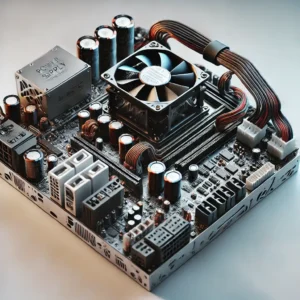What’s Inside a Gaming Console?
A Repair Expert’s Guide
When you power on your console, a complex system of components work together to bring your games to life. But what exactly is inside a gaming console, and what do these parts do? Knowing the basics of console components can help you better understand why certain issues arise and why professional repairs are sometimes necessary. Let’s dive into the main parts of a console, discuss their functions, and uncover common repair needs.
Central Processing Unit (CPU)
The CPU is the brain of your console. It processes game data, controls game logic, and manages interactions between other components. High-performance CPUs enable faster processing speeds, enhancing gameplay and reducing lag.
Common Issues:
The CPU may overheat if the cooling system fails, or it may become inefficient due to dust accumulation. In some cases, damage to the CPU may cause freezing or crashes during gameplay. If you’re experiencing these issues, it’s often best to seek professional help, as CPU repairs require specialized equipment and expertise.
Graphics Processing Unit (GPU)
The GPU, or graphics card, is responsible for rendering graphics, textures, and visual effects in games. It’s what gives your games their vibrant colors, smooth animations, and realistic environments. High-end consoles are equipped with powerful GPUs to handle high-definition and 4K graphics.
Common Issues:
The GPU can degrade due to excessive heat or if dust blocks the fan. Issues like screen tearing, reduced frame rates, and pixelation can point to GPU trouble. Replacing or repairing a GPU is complex and generally best left to experts due to the precise alignment and testing required.
Hard Drive or Solid State Drive (HDD/SSD)
Consoles store game data, save files, and system updates on a hard drive or solid-state drive. Newer consoles often use SSDs for faster data access, which reduces load times and allows smoother transitions between game levels.
Common Issues:
Drives can fail over time, resulting in data loss or the inability to save progress. Symptoms of drive issues include slow load times, failure to read game files, or errors when trying to access games. Upgrading or repairing a drive can greatly improve your console's performance, and our team at VideoGame911 can help with data recovery and drive replacement.
RAM (Random Access Memory)
RAM is where the console temporarily stores game data and instructions, allowing for quick access while you play. More RAM generally means better multitasking capabilities and smoother gameplay, as the console can handle more data at once.
Common Issues:
RAM-related problems often manifest as sudden freezes, unexpected restarts, or failure to load games. Although rare, RAM issues are typically addressed by a technician who can accurately diagnose and replace faulty memory modules if needed.
Power Supply Unit (PSU)
The power supply unit provides a stable power source to the console, ensuring that all components receive the correct voltage to function safely and effectively. It’s essential for preventing power surges or shortages that can damage sensitive internal components.
Common Issues:
A failing power supply can cause random shutdowns, difficulty turning on the console, or overheating. These issues are often hardware-related and best handled by a repair technician. At VideoGame911, we can test and replace power supply units to ensure safe operation.
Optical Disc Drive (for Disc-Based Consoles)
For disc-based consoles, the optical drive reads game discs, Blu-rays, or DVDs. The drive includes a laser reader that decodes the data on the disc and sends it to the CPU and GPU for processing.
Common Issues:
Common problems include difficulty reading discs, ejecting errors, or the console not recognizing discs at all. Laser issues and mechanical wear are frequent culprits here. Optical drive repairs or replacements can often restore functionality, which we can assist with.
Cooling System (Fans and Heatsinks)
To prevent overheating, consoles have a cooling system that includes fans and heatsinks. These components help dissipate heat from the CPU and GPU, maintaining optimal operating temperatures during intensive gaming sessions.
Common Issues:
Dust buildup, fan failure, or thermal paste degradation can cause the console to overheat, which may lead to sluggish performance or shutdowns. Routine cleaning and professional servicing can extend the life of the cooling system, and we can help with detailed cleanings or replacements if needed.
Motherboard (Main Circuit Board)
The motherboard connects all the internal components, allowing them to communicate and work together. It houses essential circuits and pathways that transmit data between parts, from the CPU and GPU to the storage drives and RAM.
Common Issues:
Motherboard problems are among the most severe issues and can be difficult to diagnose. Symptoms may include random shutdowns, boot-up failures, or system crashes. Repairing a motherboard is intricate and typically requires advanced tools and expertise, making it a task for professional repair services.
When to Seek Professional Repair
While some maintenance, like dust cleaning, can be done at home, many internal console repairs require technical skill and specialized equipment. Attempting DIY repairs can sometimes lead to more damage, especially with delicate components like the CPU or motherboard. At VideoGame911, we’re equipped to diagnose and repair these internal parts accurately, restoring your console’s performance.
Keeping Your Console in Peak Condition
Regular maintenance can prevent many common issues. Here are a few tips to prolong the life of your console:
- Keep it Clean: Dust your console and ensure proper ventilation.
- Use a Surge Protector: Protect your console from electrical surges.
- Avoid Overheating: Play in well-ventilated areas, and consider taking breaks during longer sessions.
By understanding what’s inside your gaming console, you’ll be better prepared to spot issues and seek timely repairs. If you’re noticing performance problems or strange noises, don’t hesitate to reach out to us. VideoGame911 has the expertise to handle any console repair needs, ensuring your system is always game-ready.