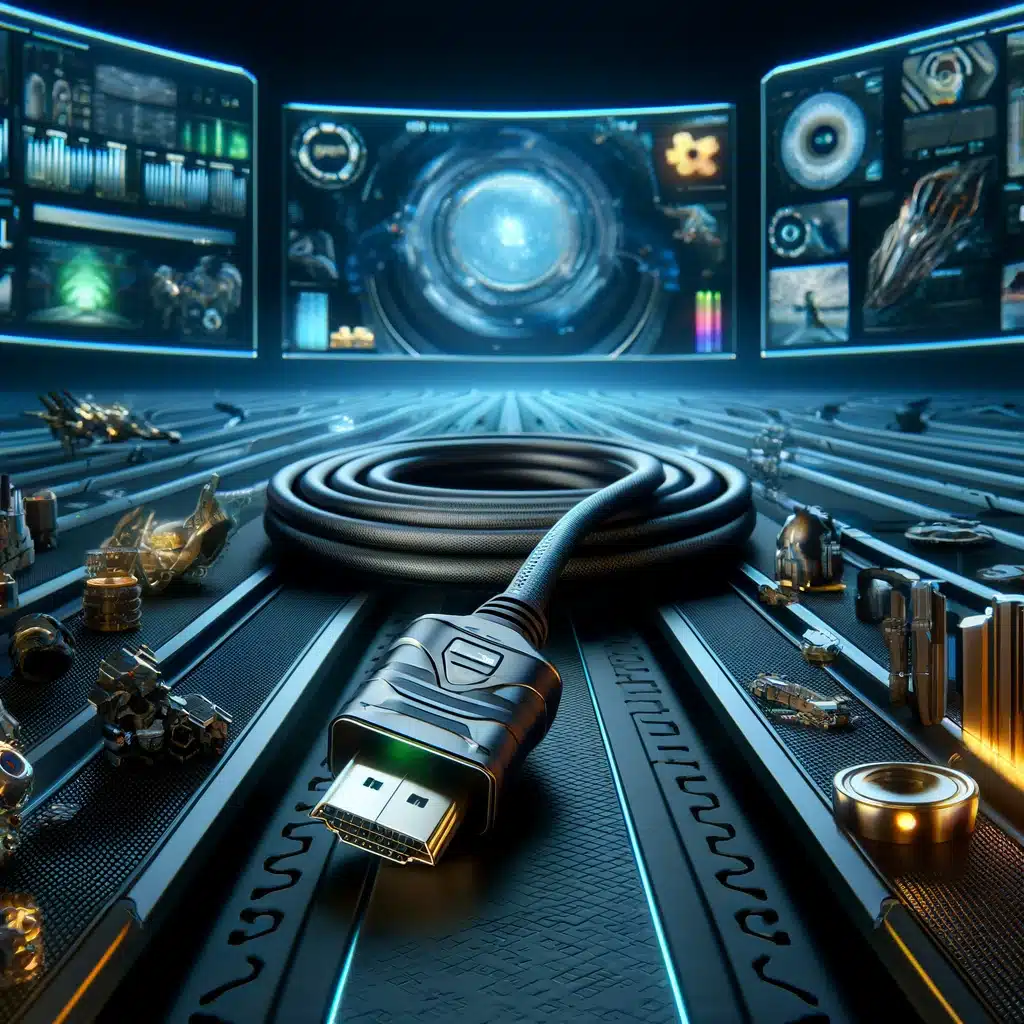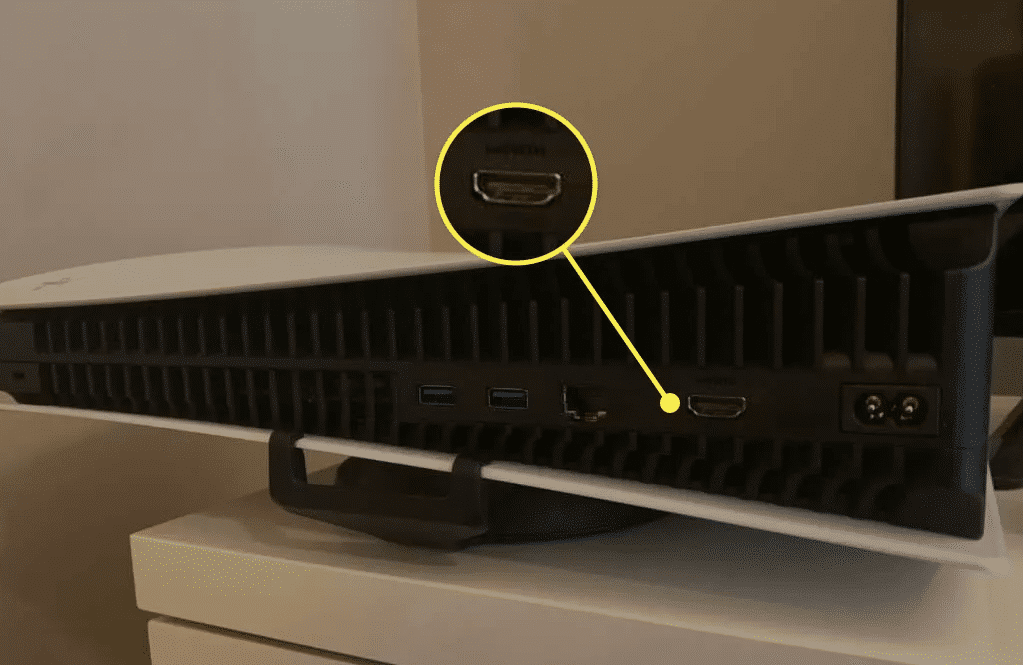Common PS5 Network Issues and How to Solve Them
Troubleshooting PS5 network issues and connectivity is essential for leveraging the full capabilities of your PlayStation 5, whether you're engaging in online gaming, downloading games, or streaming media. However, many users encounter persistent network issues that can significantly impair their experience. This guide addresses these common problems and offers practical solutions to enhance your PS5’s network performance, ensuring smoother gameplay and reliable access to online services.

Common PS5 Network Issues
Network challenges on the PS5 can range from frustrating connectivity drops to inadequate download speeds, and troublesome NAT type settings:
- Connectivity Drops: Many users report intermittent connectivity, which can disrupt online gaming and media streaming. Factors such as signal interference, distance from the router, and outdated router firmware often contribute to this issue.
- Slow Download Speeds: Experiencing slow downloads can be particularly aggravating, especially when eager to start a new game. This may be due to network congestion, ISP throttling, or incorrect network settings on the PS5.
- NAT Type Issues: An unfavorable NAT type can restrict your ability to communicate with other players online and limit access to online services. NAT type also affects the ease with which other devices can communicate with your PS5, impacting overall network performance.
Step-by-Step Troubleshooting Guide
For Wi-Fi Users:
- Position Your PS5 Closer to the Router: Avoid physical obstructions that could block the signal. Walls and large objects can significantly dampen Wi-Fi strength.
- Change Your Wi-Fi Channel: Switching to a less congested channel can reduce interference from other household devices.
- Update Your Router Firmware: Ensure your router is up-to-date to benefit from the latest performance enhancements and bug fixes.
For Ethernet Users:
- Inspect Your Ethernet Cables: Faulty cables can significantly degrade network performance. Replacing them might resolve connectivity issues.
- Test Direct Connection to Modem: Bypass the router to determine if it's the source of the problem.
- Check Router Settings: Ensure that your router's settings are optimized for gaming and streaming.
Best Practices for Optimizing PS5 Network Settings
Optimizing your PS5 network settings can provide a more reliable and faster connection:
- Static IP and MTU Settings: Assigning a static IP and adjusting the MTU settings can stabilize your connection.
- Port Forwarding: This can help achieve a more open NAT type, enhancing your ability to host and connect to online games.
Addressing PS5 HDMI Troubleshooting
While focusing on network issues, it's also crucial to address potential HDMI connection problems, as they can affect your gaming experience. Regular PS5 HDMI port repair measures, such as checking cable integrity and ensuring proper connection, can prevent video and audio issues that stem from poor HDMI connectivity.
Regular Maintenance and Updates
- Firmware Updates: Regularly update your PS5 firmware as well as your network equipment's software to ensure compatibility and security.
- Network Equipment Upgrades: Consider upgrading your router if it is several years old, as newer models offer better performance and support for modern gaming requirements.
Conclusion
Dealing with PS5 network issues can be challenging, but with the right approach, you can significantly improve your system's online performance. Regular maintenance, proper setup, and ongoing vigilance in managing your network settings can help ensure that your PlayStation 5 performs optimally in all online scenarios. By tackling both network and HDMI-related issues, you can enjoy a seamless and immersive gaming experience.