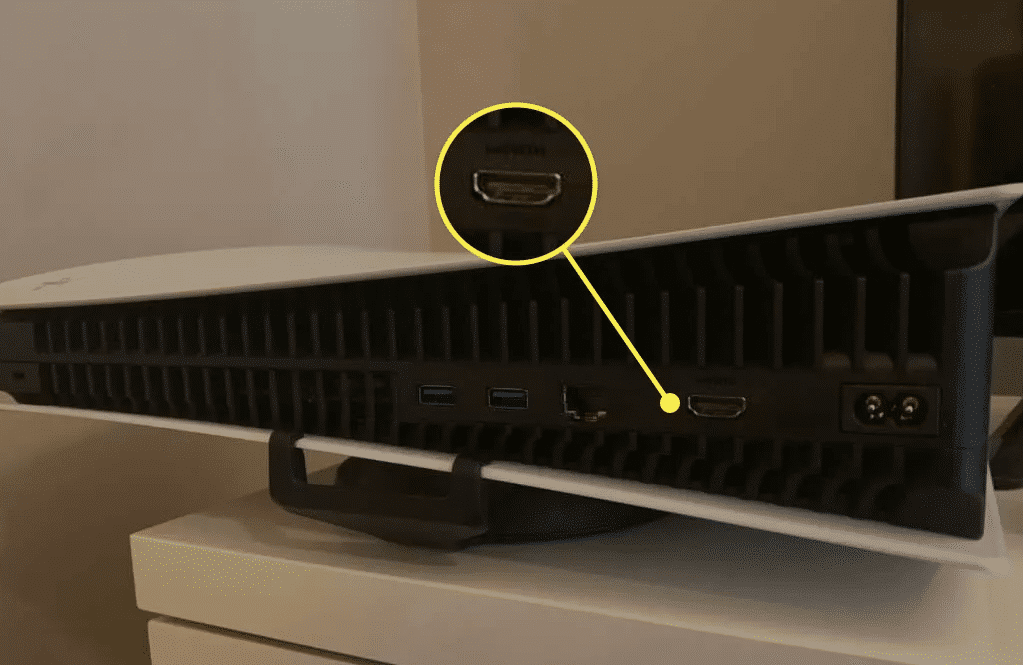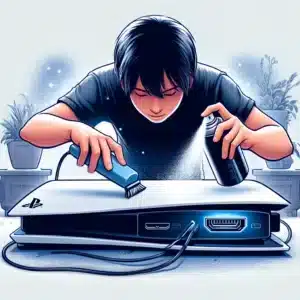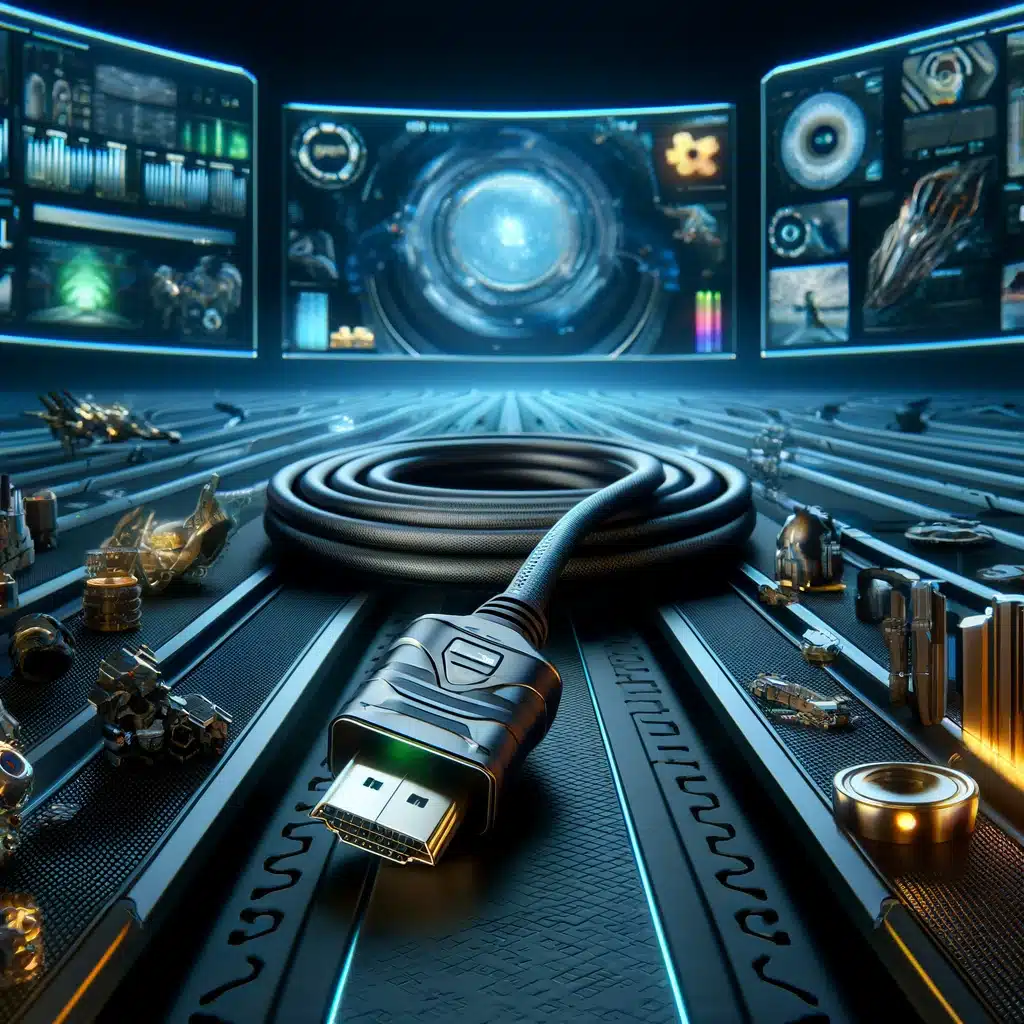Your PS5 HDMI Port Maintenance for Long-Term Reliability
In the gaming universe, the bond between your console and your TV is paramount. For those wielding a PlayStation 5, the HDMI port is the linchpin for unlocking immersive gaming worlds, offering breathtaking visuals and clear sound. Yet, this crucial component demands diligent PS5 HDMI port maintenance to guarantee its enduring reliability and peak performance. This article is dedicated to guiding PlayStation 5 enthusiasts through effective PS5 HDMI port maintenance techniques, ensuring a seamless gaming experience for years to come.
Handle with Care
The first step in maintaining your PlayStation 5 HDMI port is to handle it with care. Avoid excessive force when connecting or disconnecting HDMI cables, as this can lead to damage to the port or the cable itself. Always grip the HDMI connector firmly and align it properly with the port before gently inserting it. Similarly, when removing the cable, hold the connector securely and pull it straight out without twisting or bending.
Keep it Clean
Dust and debris can accumulate around the HDMI port over time, potentially obstructing the connection and causing signal issues. Regularly inspect the port for any visible dirt or debris and use a can of compressed air or a soft brush to gently remove it. Avoid using harsh chemicals or abrasive materials that could damage the port's delicate components. Keeping the HDMI port clean will ensure uninterrupted signal transmission and prevent potential damage.
Avoid Overloading
While it may be tempting to connect multiple devices to your PlayStation 5 through HDMI splitters or switchers, overloading the HDMI port can put unnecessary strain on the connector and increase the risk of damage. Limit the number of devices connected to your PS5 via HDMI and invest in high-quality splitters or switchers if necessary. Additionally, avoid bending or twisting HDMI cables excessively, as this can weaken the connection over time.
Practice Safe Cable Management
Proper cable management is essential for maintaining the integrity of your PlayStation 5 HDMI port. Avoid placing heavy objects on top of HDMI cables or routing them through tight spaces where they could become pinched or bent. Use cable clips, ties, or sleeves to secure HDMI cables neatly along the back of your TV stand or entertainment center, keeping them organized and protected from accidental damage.
Schedule Regular Inspections
Finally, make it a habit to schedule regular inspections of your PlayStation 5 HDMI port to ensure everything is in good working order. Check for any signs of wear or damage, such as bent pins, loose connections, or physical debris. If you notice any issues, address them promptly to prevent further damage and maintain the long-term reliability of your HDMI port.
After following these maintenance tips, if you still encounter issues with your PlayStation 5 HDMI port, it might be time to consider professional PS5 HDMI port repair services. A skilled technician can diagnose and fix any problems, ensuring your gaming experience remains top-notch.