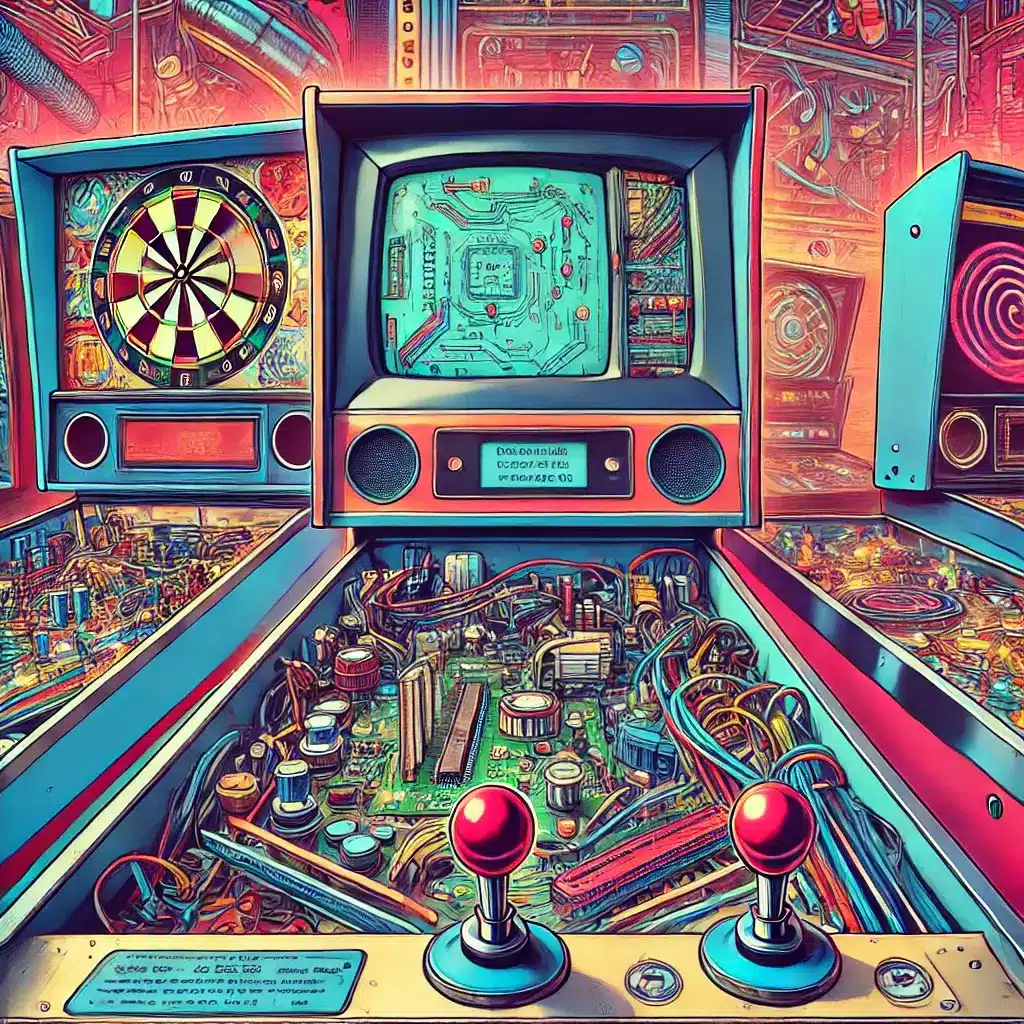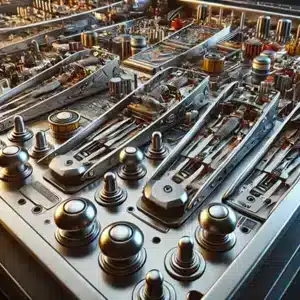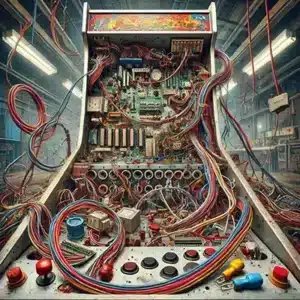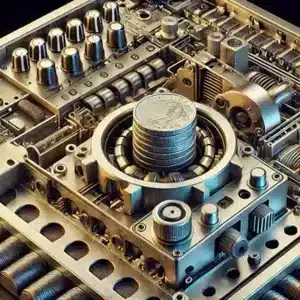Top 5 Arcade and Pinball Machine Issues
Arcade and pinball machines are cherished pieces of gaming history, offering timeless entertainment that continues to captivate players of all ages. However, like any complex piece of machinery, these games are prone to various issues that can affect their performance and longevity. Whether you're an arcade owner, a pinball enthusiast, or a collector, understanding the common problems these machines face—and how to prevent them—can save you time, money, and frustration. In this article, we'll explore the top five common issues with arcade and pinball machines and provide tips on how to keep your machines running smoothly.
Our Top 5 Arcade and Pinball Machine Issues
1. Display Problems in Arcade and Pinball Machines
The first of our top 5 arcade and pinball machine issues is display problems. Older arcade cabinets often use CRT (Cathode Ray Tube) monitors, which are prone to burn-in, color fading, and other visual distortions. Newer machines may use LCD screens, which can suffer from dead pixels, backlight failures, or general wear and tear over time.
Prevention:
- Regular Calibration: Regularly calibrating your CRT monitor can help reduce burn-in and color distortion. Adjusting the contrast and brightness settings can prolong the life of the display.
- Screen Savers: Using a screen saver or turning off the machine when not in use can prevent burn-in on CRT monitors.
- Routine Checks: For LCD screens, perform routine checks for dead pixels and backlight issues. If problems are detected early, you can often replace components before they fail completely.
When to Seek Professional Help: If you're experiencing severe color distortion, screen flickering, or the display is completely non-functional, it's time to call in a professional. Repairs or replacements may require specialized knowledge, especially with older CRT technology. For expert assistance, consider our arcade repair services.
2. Mechanical Failures in Arcade and Pinball Machines
Mechanical components are at the heart of both arcade and pinball machines. In pinball machines, flippers, bumpers, and plungers are susceptible to wear and tear. Similarly, arcade machines with joysticks, buttons, and trackballs can experience mechanical failures due to constant use.
Prevention:
- Regular Cleaning: Dust and debris can accumulate in mechanical parts, leading to malfunction. Regularly clean the moving parts of your pinball machines and the controls of your arcade machines to prevent this buildup.
- Lubrication: Proper lubrication of moving parts can prevent friction and wear. Be sure to use the recommended lubricants for your specific machine type.
- Routine Maintenance: Schedule routine maintenance to check for loose parts, worn-out components, and other potential issues. Replacing parts before they fail can save you from more extensive repairs later on.
When to Seek Professional Help: If a flipper or joystick becomes completely unresponsive, or if you notice unusual sounds or resistance in the controls, it's time for a professional inspection. Mechanical failures can lead to more significant problems if not addressed promptly. Visit our arcade and pinball repair page for more information.
3. Electrical Issues in Arcade and Pinball Machines
Electrical issues are another common problem for arcade and pinball machines. Power supply failures, wiring problems, and blown fuses can all cause machines to malfunction or stop working entirely. These issues can be challenging to diagnose without the proper tools and expertise.
Prevention:
- Regular Inspections: Regularly inspect the power supply, wiring, and fuses for signs of wear or damage. Replacing old or frayed wires can prevent short circuits and other electrical problems.
- Surge Protectors: Using a surge protector can safeguard your machines against power surges that could damage the electrical components.
- Proper Ventilation: Ensure that your machines are well-ventilated to prevent overheating, which can cause electrical components to fail.
When to Seek Professional Help: If your machine frequently blows fuses, experiences intermittent power issues, or if you smell burning, it's crucial to call in a professional. Electrical problems can be hazardous and should be handled by an expert. Learn more about how we can help by visiting our arcade repair services.
4. Coin Mechanism Malfunctions in Arcade Machines
Coin mechanisms are a vital part of with arcade and pinball machines, but they can also be a source of frustration when they malfunction. Common issues include coins getting stuck, the mechanism not registering coins, or the mechanism jamming entirely.
Prevention:
- Regular Cleaning: Dust, dirt, and debris can cause coins to jam or not register correctly. Regularly clean the coin mechanism with compressed air or a soft brush.
- Coin Calibration: Ensure that the coin mechanism is properly calibrated to recognize the correct currency. Misalignment can cause coins to be rejected or not counted.
- Routine Checks: Perform routine checks to ensure the coin path is clear and that all parts are moving smoothly. Lubricating the moving parts can also help prevent jams.
When to Seek Professional Help: If the coin mechanism fails to register coins or if it jams frequently, it may need to be disassembled and cleaned or recalibrated by a professional. Replacing worn-out parts may also be necessary. Our arcade repair services can address these issues efficiently.
5. Sound and Audio Problems in Arcade and Pinball Machines
Sound and audio problems can significantly detract from the gaming experience. Common issues include speakers cutting out, distorted audio, or no sound at all. These problems can be caused by faulty wiring, blown speakers, or issues with the audio circuitry.
Prevention:
- Regular Testing: Regularly test the audio components to ensure they are functioning correctly. Checking the volume levels and speaker output can help catch problems early.
- Wiring Inspection: Inspect the wiring connected to the speakers and audio components for any signs of wear or damage. Replace any frayed or loose wires immediately.
- Speaker Maintenance: Ensure that the speakers are securely mounted and free from dust and debris. Cleaning the speaker grills can also help maintain sound quality.
When to Seek Professional Help: If you experience consistent audio issues, such as distortion or no sound, it's advisable to consult a professional. The problem could be with the internal audio circuitry, which requires specialized knowledge to repair. Visit our arcade repair services page for more information.
Conclusion
Maintaining and repairing arcade and pinball machines is essential for preserving these iconic pieces of gaming history. By understanding the common issues these machines face and taking proactive steps to prevent them, you can ensure they remain in excellent working condition for years to come. However, when problems do arise that are beyond basic maintenance, it's crucial to seek professional help to avoid further damage and costly repairs.
For expert arcade and pinball machine repairs, visit our Arcade Repair Services or our Pinball Repair Services. Our experienced technicians are equipped to handle any issue, from display problems to mechanical and electrical repairs, ensuring your machines continue to provide endless entertainment.