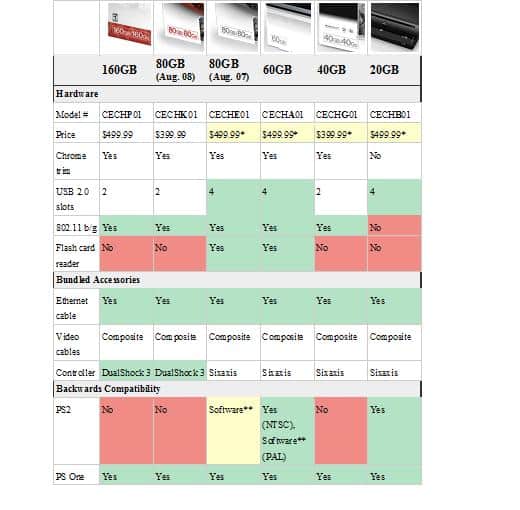Playstation 3 version information
In all, there have been six different hardware configurations for the PS3, with two of those currently in production, in addition to the slim which is now available. So, it's with this in mind that we present to you a handy guide for discerning the difference between the various PlayStation 3 versions (aka SKUs) out there.
Why do some systems have full backwards compatibility, some partial, and some no compatibility with PlayStation 2 titles?
You can find a more thorough explanation here, but the gist is internal hardware: the initial PlayStation 3 consoles (20GB and 60GB) shipped with the core PS2 components -- the CPU and GPU -- and as such functioned as a PS2 for emulation. Hence, full backwards compatibility.
The 80GB model (and 60GB model for PAL territories) did not include the PS2 CPU and instead had written software that relegated the Cell processor to handle CPU duties. (The GPU remained within the system.) The process isn't perfect and there are hiccups, but it does play most PS2 games.
The 40GB model eschews the PS2 hardware entirely and does not include software for emulating the GPU. Therefore, no PS2 compatibility whatsoever. Both models currently in production (160GB and 80GB models made after August 2008) lack PS2 compatibility entirely.
What about PlayStation (PS1) games?
PS1 games are backwards compatible on all versions.
How can I determine backwards compatibility on a used, unboxed system?
Well you can go to www.RefurbishSystem.com and you will be able to purchase the downward compatible models without having to guess. If you want to know more, the 20GB model doesn't have the chrome trim (and also lacks a flash card reader), so you can be guaranteed backwards compatibility with that one. On the other end of the spectrum, the 40GB only has 2 USB 2.0 ports, so you can tell which model has no PS2 backwards compatibility.
If you want to get picky, however, another way to do is by checking the model number, located on the bottom of the console (see picture below). The fourth letter defines the model -- for example, in the picture below, CECHG01, represents the 40GB model and therefore has no PS2 compatibility. "A" (60GB) and "B" (20GB) have full compatibility, and "E" designates compatibility via software emulation.